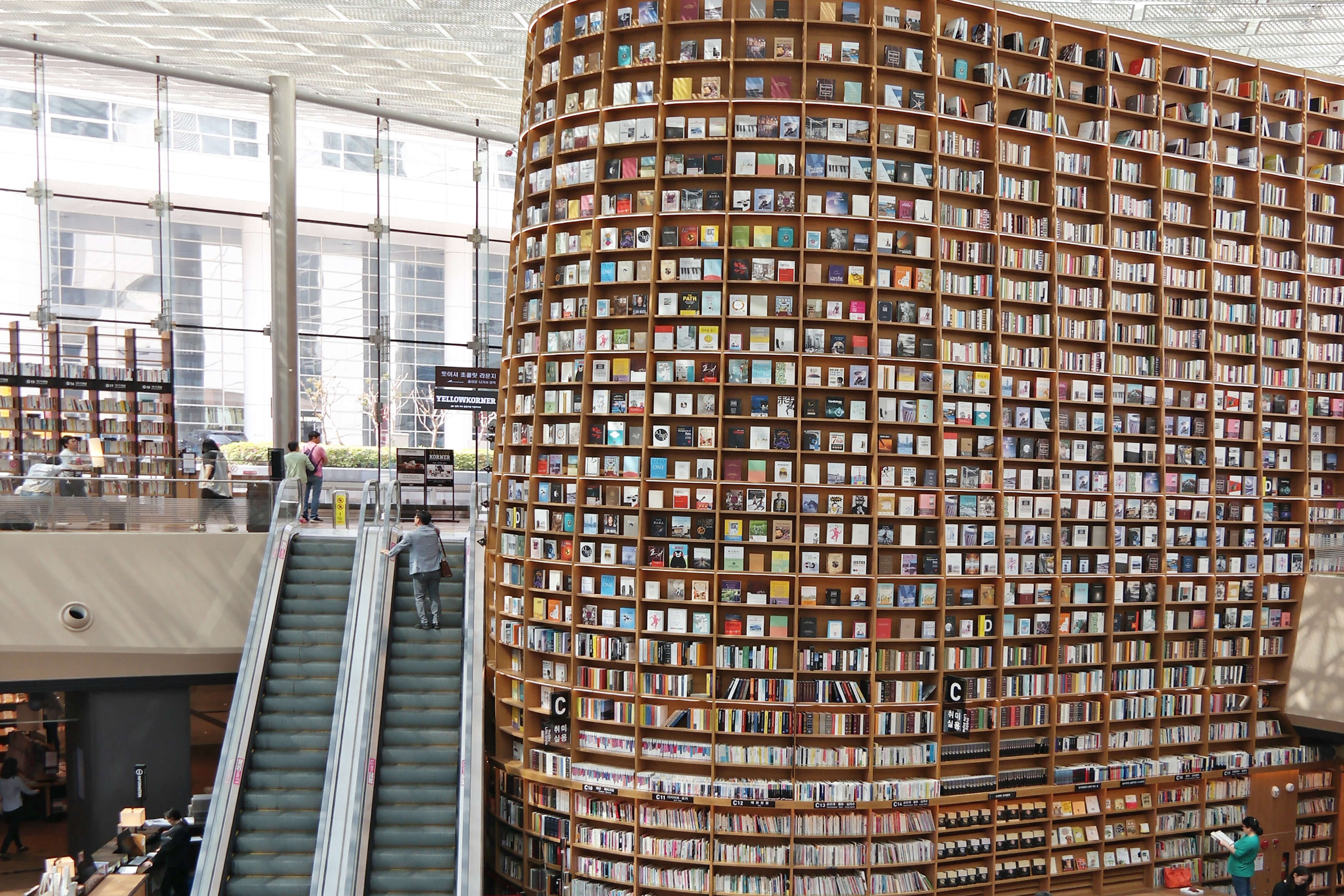Structure your data
So you need an app or a software to help you with organizing your business? Welcome to Simitless! Simitless gives you the tools to create THE application software that will become an integral part of your business routines and processes. Can't find a database management software that meets your needs? Want to be able to painlessly centralize your information? Need to collaborate with others without having to exchange endless emails? Tired of playing the archaeologist digging through heaps of files to find the latest good version "final_25"? Welcome to Simitless. Strapped in? Let's go!
Starting simple
But where does one begin? This is the first question I am always asked. Well, maybe not necessarily the first, but it is definitely among the top five. And every time I give the same answer: identifying your need is a good starting point. Which we already did together in the previous article (go check it out, if you missed it). Now we have to structure the data. This step requires a little more thinking about the needs of your business and the organization of the way you work. The most important thing to bear in mind is to keep it simple and not to try to include everything from the very start.
Now, I know, I know. It may seem like a completely crippling task. "I can’t do it alone, I need help!", I hear you scream. "But how and where can I get it? Who can help me?", the voice in the back of your head keeps insisting. Don’t worry, Simitless has got you covered. The platform comes with a system of application "models" (also called "templates"). Some are ready to be used straight away. And the library of application models itself is expected to grow very quickly in the coming weeks. However, if you don't want to wait or would love to have a go at creating an app yourself, that is not a problem either! As a matter of fact, we are in the process of setting up a consultant network right now. Get in touch and we will let you know if there is a consultant near you who can help you in person. We’ve even come up with a bonus solution extra for you. Reach out to your trusted IT specialist, share your vision of your business app with him, direct him to our platform and we will be happy to help him set up a custom software for you on our platform.
"But what if I'm wrong?", the same voice in the back of your head keeps doubting. Well, let me put your mind at ease. When I started working on the platform I knew that there is at least one goal I need and want to stick to. I was set on minimizing all risks for users. What does it mean for you? It simply means that you do not need to fear for your data as they are never trapped. You can recover them in full at any time. I am convinced that for a platform handling one of the business’s most precious resources – its data – it is, without a doubt, an absolute minimum requirement. The internal data that determine the structure of your application are also available at all times. But that is not all. Another factor that can help diminish your doubts and reduce the risks of deciding to use Simitless is that the platform offers a free tier to test your applications. Although the data/user quotas in that tier are rather limited, it nevertheless allows you to start out and create a test application without having to obtain the approval of the "Chief Financial Officer". Moreover, you can start testing without creating an account and without having to provide us with an email address all the while keeping your data and access safe and secure. Finally, Simitless's application creation system is very flexible. It allows you to modify the structure of your application to respond to both a change in your needs and to correct any structure definition error.
Building an app
If the recommended option of going with an application model that comes the closest to what you need the application to do hasn't convinced you, that does not mean you need to give up. With a bit of brainstorming, you can build your software application from scratch. You’ll see, it’s easier than you may think.
From a model
Let’s look at the two options separately. And let’s start out with setting up your new application based on a pre-existing model:
- Go to Simitless: https://simitless.com/fr (quick tip: viewing this article in one window and having the platform open in another one at the same time may be a good idea!).
-
If you don't have any applications yet, click the "Start now!" button.
If you already have an application, select, first of all, your workspace or create a new one and click the "Create a new App!" card.

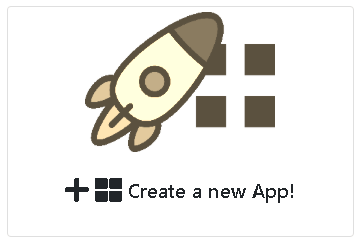
-
Search for a model that corresponds to your need then click "Preview" (or click " Use this model" button directly and ignore step 4).
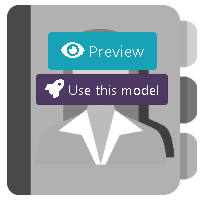
-
Check that the model fits your needs by examining the sample data and structure of the model (it will appear as read-only). If it fits, click " Use this model" button in the left column.
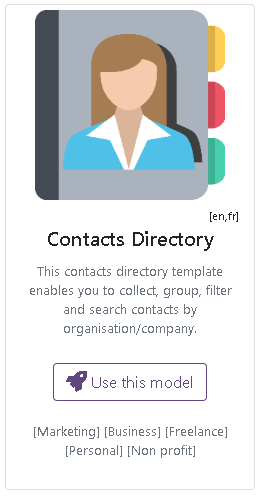 " Use this model">
" Use this model"> -
The platform will create your application in a few seconds and present its main elements to you in a short tutorial.
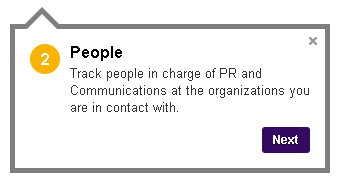
-
Et voilà, you now have an application ready to be personalized. Create an account to save it. Unregistered user applications (and their contents) are deleted after 3 days.
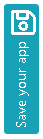
"- I built my app from a model."
- Skip forward and avoid all the manual operation details?
From scratch
If you are still not convinced of using a model, which of course can happen, here is a little guide on how to create your own application from scratch on Simitless:
- Go to Simitless: https://simitless.com/fr (quick tip: viewing this article in one window and having the platform open in another one at the same time may be a good idea!).
-
If you don't have any applications yet, click the "Start now!" button.
If you already have an application, select, first of all, your workspace or create a new one and click the "Create a new App!" card.

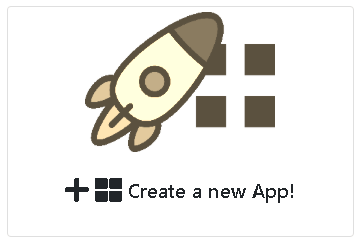
-
Choose the "Make your own" card and click the "Build your app manually" button that appears on hovering over the card.
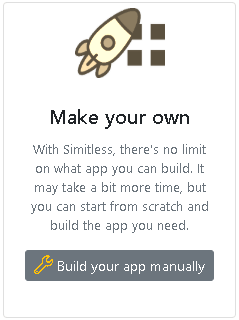
-
Give your application a name. Try keeping the name short and descriptive for simplicity’s sake (like "Customer Management", for example), especially if you want to create several applications in the future.
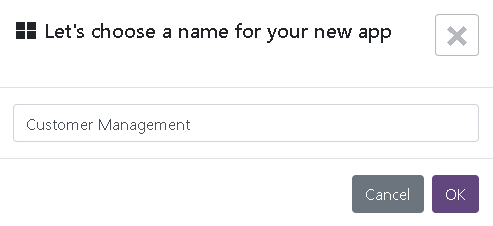
-
The platform will create and open your custom application in seconds. Don’t be alarmed to see an empty screen: you are starting from scratch so your app is empty, since no data were input and no structure has been defined yet. The app’s Editing Drawer opens at the same time on the right side of the screen (desktop) or slides into full screen (mobile device). Click the blue "Create a new type!" button to start creating your app.
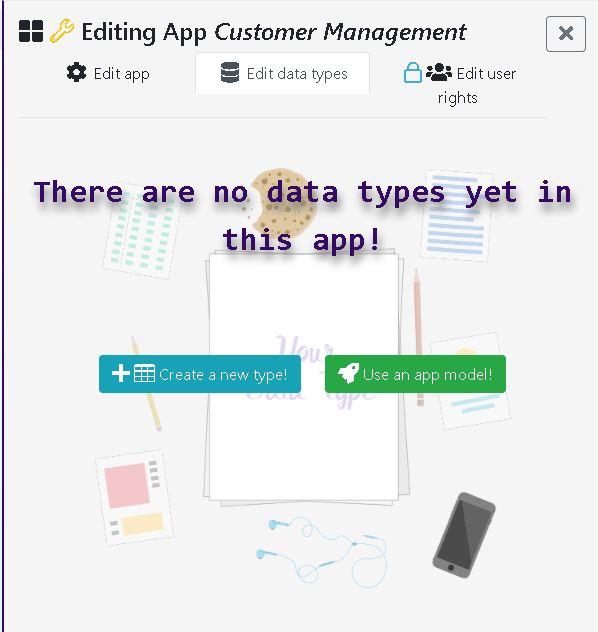
- Give your first data type a name, like "Customer", for example.
-
At this point, you can either pick a ready-made model of a type that the platform will suggest to you or create one manually. If you want to do the latter, click the "Build object" tab and select a type of object. Your choice of a type of an object depends primarily on how you want to display and structure your data. In the majority of cases, the go-to type is "Table".
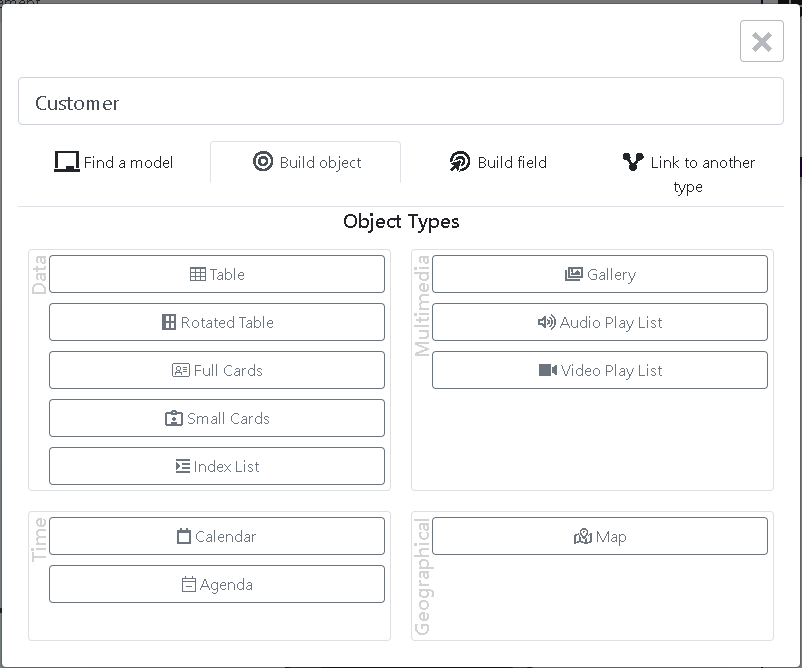
-
Once you’ve clicked on the type of object of your choice, a start of the "data tree" is displayed in the application's editing drawer. You can now add fields to your record type.
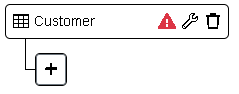
- Click "+".
- Give the field that appears the designation "Name" (this is just for the sake of the example, how and why is discussed below).
-
Choose a type of object corresponding to your needs or select the "Build field" tab to choose a basic display type.
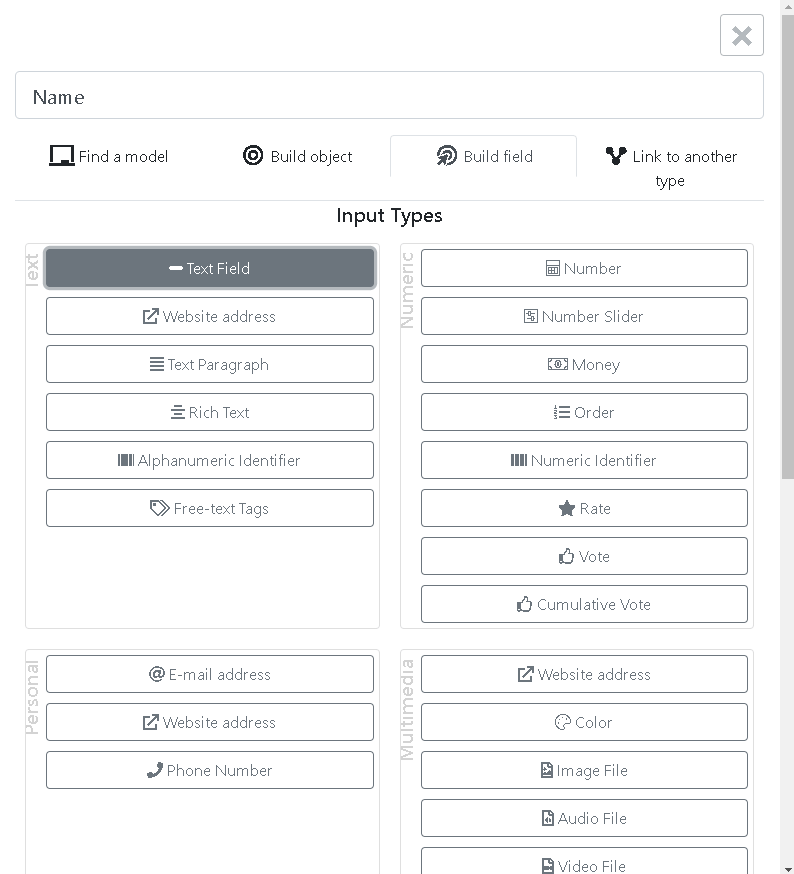
- Repeat for other data fields.
-
The app’s Editing Drawer allows you to tune the app’s settings, like changing the app’s name, managing access rights and adjusting the app’s visual components. For instance, you can assign individual colors to your apps to visually differentiate them from one another.
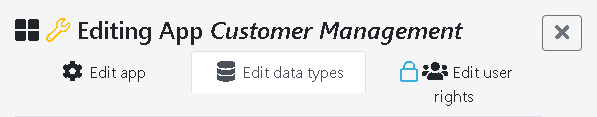
-
Each type of object, listed in the "Structure" tab - aka the application's editing drawer - has its own page where you can tune its settings individually. To access the settings page, click the Wrench Icon to the right of the name of the type of object.

- Once you get to the settings page, you can get yourself acquainted with all the different settings there are (future articles will go into more detail, explaining what the settings do).
-
Et voilà, now you have your first basic application! If you want to save it, you’d need to create an account. The content of applications from unregistered users is deleted after 3 days.
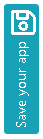
Defining a structure
Now, let’s talk about analyzing and planning for the structure of your data app. The entire analysis process is not necessarily the simplest of tasks. It relies on being able to ignore complexity and think in stages. Still up for it? Good! Rest assured, Simitless tries its best to make the task easier. Repeating the procedure for defining the fields as described above already enables you to define your application’s content format.
Let’s consider the most common example of a need of freelancers and small businesses that I come across quite regularly - the need for customer information management. Although an app model for customer information management already exists on the platform, we are going to re-create it from scratch. Start out by defining your first data type. The most logical name to give to your first data type (taking into account that we are building a customer information management application) is, in my opinion, "Customer". (I prefer keeping nouns in their singular form, it takes up less screen space. And I am picky about screen space...)
Assessing what the essential characteristics that make up a customer are, we can go on defining further data fields that best fit to describe said "Customer". For example, a customer would surely want to be addressed by their name. Aha! That’s the first data field we can add - a text data field that we can call "Name" to store this type of information about our customers. To be able to communicate with the customers effectively, we need to at least include their email address. Et voilà, another idea and name for a field - an "email address" type field.
So far so good. We are making solid progress! It's just trying to think logically about what kind of parts constitute the one whole. Most people who get lost just try to think too complicated! Another field that could be practical to add in the context of a customer information management app, is a "Notes" field. This field simply presents a block of text and is there to allow us to take notes. Going further, to make your application more practical, I would suggest adding a date field to mark the last time you were in contact with that customer. You will be able to update the field manually after each instance of customer contact.
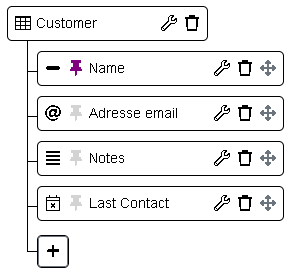
Now that you have the core of your app set up, you can update and change it to take advantage of the functionality of Simitless whenever you need to. In other words, the app can grow with you and your needs and at the speed you need it to. For example, we could add a date field to show the next planned contact date with the customer - this date will be calculated via Simitless's integrated calculation module according to your parameters, one of which could be, for example, set a new contact date 3 weeks after the last contact. Thus, a simple saved search will make it possible to find all the contacts who need to be contacted again on a given day. Another addition to the existing structure of our customer information management app can come in the form of a sub-table. A sub-table can be used to store the transactions of each client – simply input the name of the item purchased and the amount paid by the customer. Each customer’s page can then calculate the total amount received from this customer.
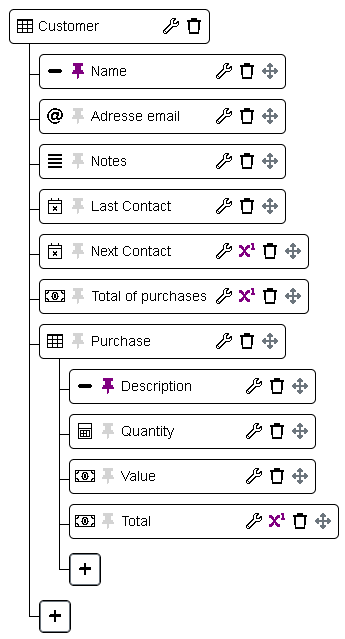
Build your own, based on what works for you
Depending on the individual use cases, the different types of data might vary a lot. However, it is quite normal. My advice to you is to prioritize from the start one particular element in setting up your data management app and to build your app around this priority element. So, what data management app do you want to build (if it is not the "Customer Information Management" app that you are after)?
If you managed to follow the above steps (even if you were going through them just in your mind, trying to collect and organize your thoughts), you are now a proud user of a centralized decision support software. Step by step you can start automating the use of this software when you feel the need for it. Standardizing, systematizing - through routines and procedures - your business is the key to developing it. Once the existing practices are identified, they can be tested, changed and improved. As you go along and modify both your practices and applications, you will get better at understanding and managing your business, improving it along the way.