Personalize your application
Today, we round off sharp edges, add last-minute refinements, polish the look, and finish off with a nice ribbon on the package of our app!
If you’ve read our previous articles and followed our carefully crafted DIY tutorial, then you probably are an owner of a nice little app, or two. If you haven't really had time to dive deep and explore the ins and outs of such an app, chances are you're still using the free version of Simitless.
And that… that just doesn’t work for us. Guys, c’mon, we have bills to pay too! (By the way, the price for subscribing to a data plan – 10,000 data points – starts from just € 2.40 incl. tax per month, which amounts to € 23.04 incl. tax per year or, if you prefer to calculate without tax, € 19.20 yearly, which is only € 1.6 per month.) You can estimate the cost of your app with all the data and accesses you’d like to have on the Simitless Cost Simulator page https://tarifs.simitless.com. It goes without saying that the more data you store and the more app users you invite, the higher the price estimate you will get, yet it will cost you less to store each data point the more data points you choose to store. However, let's move on from the commercial parenthesis for the moment and get to the fun part.
Getting recognition
Now that you have your multiple small apps all set up and running, how can you differentiate or customize them to be able to tell them apart simply by looking at them? Perhaps you’d like to showcase the brand that you have been crafting so zealously and are now eager and proud to present to the world (this is what we did with Simitless, a registered trademark!). After all, it is about time that the presence of your brand in this world starts making waves and getting the recognition it deserves! Or, maybe you simply want to create an open application that would enable the largest possible number of people to have access to the outcomes of your meticulous studies that you have undertaken in the pursuit of betterment of the entirety of the human society.
By the way, with the Simitless Cost Simulator you can easily estimate the cost of global simultaneous accesses to your application! At Simitless, we made a conscious decision to move away from a rather ruinous approach of billing per user account and turned towards charging for the overall volume of accesses – seats (or "user sessions"). As soon as someone logs out of their secure personal account, the space is made available for the next user to connect. But I digress... Again...
Identify your app
Let’s get back to the actual topic of the article – visual customization of your apps. Why should you do it, you might wonder? The reason is quite simple – to be able to visually set your apps apart from each other. Doing that will enable you to identify the application you are using in the blink of an eye. Because, as you will find out for yourself after using the platform for a little while, it is not uncommon to have more than just one application. And one of the drawbacks of a single platform is that apps can look the same. Which is at the same time one of the main advantages. How so? Well, if the apps look the same, the whole interface and usability are more homogenous and coherent. What that means for the user is that they can see and identify the necessary buttons, cards, icons faster making any and all interaction with the app and the platform smoother and more trouble-free. For example, using the same background color makes it easy to remember and identify the application in use. Such a design choice reduces in its turn the mental load required to use your information systems.
Customization options
So let's see the customization options that the Simitless platform offers for your new application.
-
First of, as you have most certainly already noticed, the platform allows you to name your applications and your workspace. (Fairly standard stuff, so far.) These two names appear as parts of the URL – that is, the web address – of your application. This makes it easy to identify the application that is currently open in your browser. A system that is internal to the platform keeps track of the historical addresses of all applications so that the app identifier is not reused. Even if the application changes its name and web address (URL), it still can and will be found. That means that come what may, the users are not going to get lost.
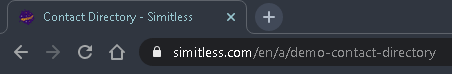
-
Let’s turn to the workspaces. In addition to giving them specific and descriptive names, you can distinguish them from one another furthermore by supplying each of them with an individual logo. The corresponding logo of each of the workspaces appears on the page that lists all the workspaces you either own or are part of. In addition, the workspace’s logo is visible in the bottom left corner of all the individual application pages of this workspace (unless you have opted out of displaying your workspace in your workspace settings page).
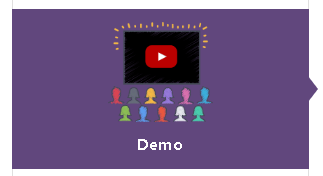
-
Similar approach is valid for the individual applications. If you so wish, you can upload individual logos for each application. The new logos of the application will then appear in your workspace list of applications. You can also opt for the application logo to substitute the workspace logo that is located on the bottom left of all application pages.
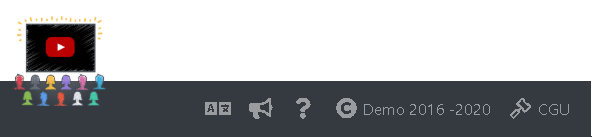
-
Furthermore, you can define a custom background color for each of your applications. The platform will interpret it as the main color of the app and will vary and adapt its shades/highlights to personalize certain buttons and some visual elements. That way you would be able to identify the open application by just glancing at it. If you want the background color of your app to match the colors in your logo, the imgonline.com website enables you to do just that. It will extract the main colors of your logo for you to reuse them as you see fit.

-
The app settings page enables you to select whether to show or hide the header and/or footer bars as well as to maintain the header bar in a grayscale tone despite having selected a custom color for the app.
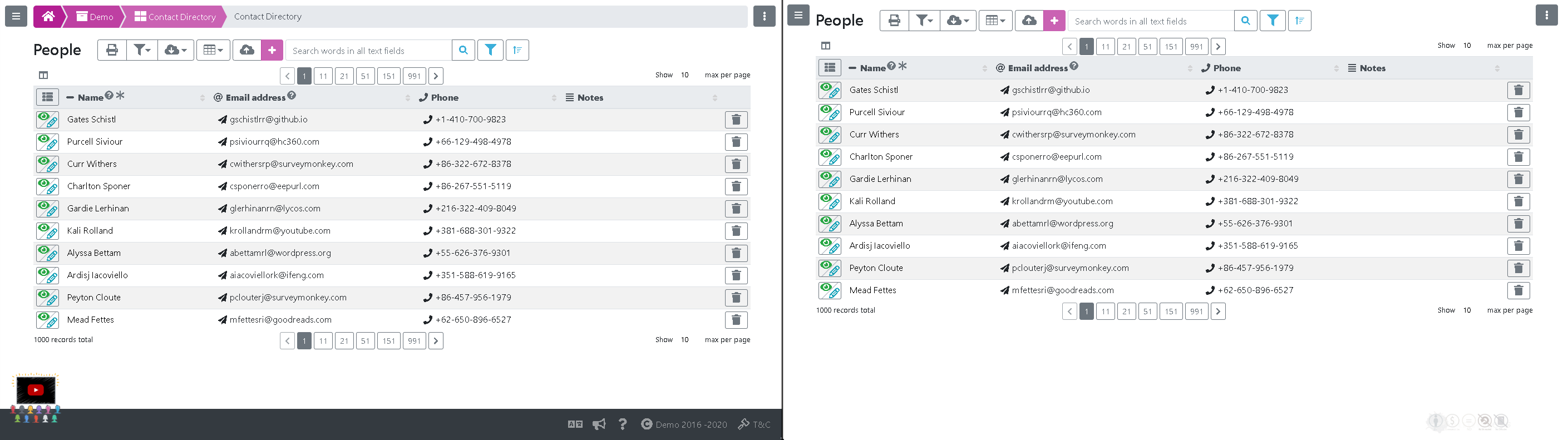
White Label
All these settings enable you to run applications in the “white label” mode. The Simitless branding and logo will only appear in the main menu during user identification – as there is only one unified account for the entire platform – as well as in the browser's URL (we might introduce custom URLs in the future, ask us!). To complete the embedding of your brand into the platform, each workspace offers you to input your website address to then display it on the homepage of the workspace. In addition, you can complete your workspace’s profile by providing information on the support that you offer for your applications. This information is displayed on the contextual help page of your applications and lets your users know where to turn if they have questions about the application they are using. I’m furthermore considering integrating a chat engine into the workspaces and applications. That way your users would have an option of chatting with you directly. How does that sound to you? Is it something you would be interested in? (If so, do contact me.)
A unique application
Let’s sum it all up. You now have a unique and personalized data management application, maybe even more than one. It allows you to keep your competitive advantage by avoiding to conform to everyone else's way of working.
You are now ready to welcome additional users if your use case calls for it. The next article will be dedicated to exactly this topic. We will set out to examine how to collaborate better thanks to a Simitless application.



