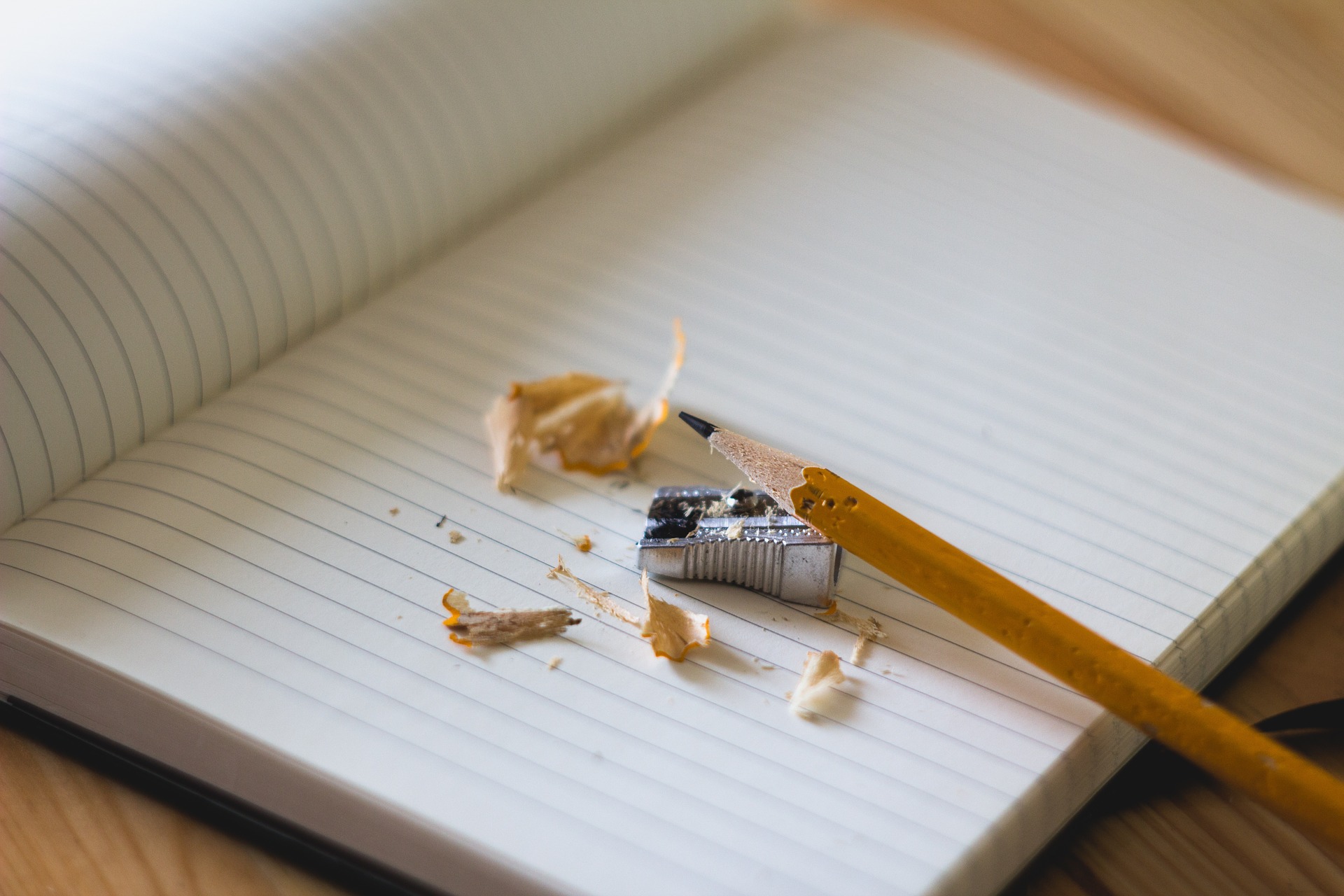Simitless helps office administrators manage their office supplies’ inventory
App 14/60: Equipment Inventory Manager
Simitless helps office managers, secretaries and other administrative functionaries manage their office supplies’ inventory.
As the vast majority of businesses, your business has to make office supplies purchases on a regular basis. But as time goes by, the stocks get used up, without being replenished. Nobody alerts the office manager to the empty boxes, clogging the supplies closet, until one or the other missing item is needed urgently. Which leads to your employees wasting their time – and, by transition, your company’s time – procuring the supplies themselves. Moreover, they have to submit expense claims for the supplies that cost them, as regular consumers, more than what you, as a business, would have paid normally. Plus, chances are, the supplies they purchase turn out to be of a considerably lower quality.
This is where Simitless can lend you a helping hand, as it offers you a model for an application to track your supplies and equipment inventory. Simply click the " Use this model" button to get started. Simitless is a system that adapts to your needs. Plus, it is risk-free. To save your progress, think of creating an account by following the instructions on the green buttons!
The model in question is geared towards tracking and managing the use of office supplies, but the application can be adapted to manage and track any other inventory, be it industrial equipment, tools, computers, etc.
For each supply type, you can create a record and specify its exact reference. The application will then generate an image of the said item’s bar code, based on the specified reference. If you have a laser scanner that enables you to read bar codes, you can use it for entry, as well as for making search queries among the records of the stock management application, by simply using the menu at the top of the main application screen. The form also includes a field for item description, a text box for entering specific details, regarding the item, as well as a field to display a price per unit and a numeric field to indicate the number of units available. Whenever an employee takes an item, make sure the inventory record is updated.
Now, with this small application at your disposal, you can not only keep an eye on what is happening with your stocks but keep your mind at peace due to the clarity the app provides!
And that is not all. Keep in mind that you can customize your inventory management application at any time. For instance, you can add storage location to track your stocks’ distribution, attach a specific category to your inventory, or track the date of the last order. Your imagination (as well as your business needs) is the sole limit.