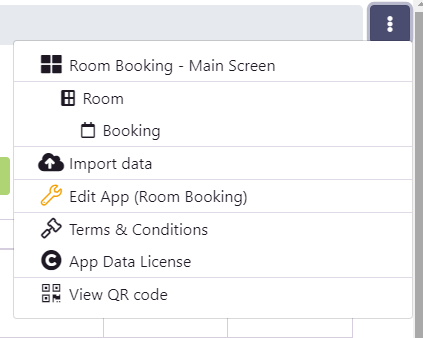Simitless helps small organizations manage the occupancy of their rooms.
App 6/60: Meeting Room Manager - Room Booking
Simitless helps small organizations (i.e. town halls, co-working spaces, small businesses, conference centers) manage the reservation and occupancy of their premises.
Say, you are a small organization. And your small organization has a few rooms that can be booked and used by several people at different times. Every one of your colleagues can book one of the meeting rooms as per their need. Or, imagine a town hall. In this latter case, for example, each citizen may request to book a room in the town hall itself.
To be able to book rooms at your own place of work or your city hall is a very practical idea and could be considered quite a handy system if it didn’t come with a huge problem. And the problem is not the system at its core, but rather how it is managed. The bookings' management system consists, more often than not, of a secretary penciling in the bookings manually into the only physically available calendar located on their desk. Other times, the bookings' management system would be synonymous with a massive wall calendar hanging in the common room in your office building, or, if you are lucky, the rooms and their availability will be carefully input in a local file, stored on one of the computers in your office.
It is quite common that there will be only one person in the whole company, who would be charged with managing the bookings of the rooms. If that person is absent for one reason or other, the whole system is inaccessible. Moreover, it is often impossible to book a room when you are not physically present on site, which makes scheduling appointments a rather insurmountable task.
Not to mention that all your scheduling can become null and void, if you happen to encounter an incident with the files that you store locally on a single machine (be it by means of a virus, a ransomware, or a simple handling error), or even, if the paper calendar is simply not put back in place. In such a desperate situation, it is only natural to wonder if there weren’t any other, smarter, simpler and more accessible way of managing the bookings of your premises.
Simitless can definitely help you out in this predicament, for Simitless has developed a room booking management application. You can try it out without further ado and, if it suits your needs, start using it within your own organization. What you get is a free trial with no obligation to stick with the service, if it stops fitting your needs. You can pick between a monthly and an annual subscription that does not require you to commit to the service for any longer time period. If the only thing stopping you from introducing a new piece of software into your operational process is the idea of a new piece of software itself, do not hesitate to speak to your IT professional. We will be more than happy to help them integrate your new Simitless application into the service they provide to you to make the app an integral part of your organization's toolbox.
The Simitless “Room booking management” application opens on a calendar, which allows the user to directly see the availability of all the rooms and to book the desired room straight away, if the user has been granted access to this functionality.
To create your application from the template, start by clicking the " Use this model" button. In the menu, select "Room". You can now use the button to create the record of the rooms to be managed. Add a name to your room and choose a color, then close the form to add more rooms to your application.
Return to the main page of your application by clicking the " Room reservation" button. You can now add events by clicking on the calendar. The application will ask you to select a room and then to input some additional information on the next screen in order to create the record. Once the record is created, it is visible for all the users of the application, and all that in real-time. Meaning, you do not need to wait for any sort of synchronization.
That's it, your application is ready.
You can, of course, go further by assigning different management roles, adding more information to the record (i.e. equipment requested, possible payment status, etc.) but these particulars depend very much on your specific need. Do not hesitate to inquire with your IT specialist if you need any assistance. We will be happy to add him to our consultant program, if he wishes!