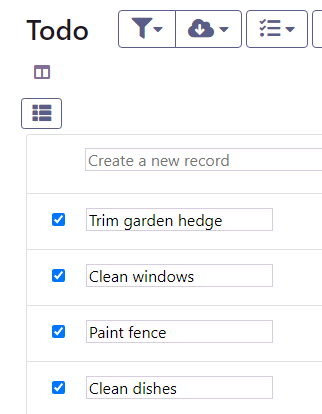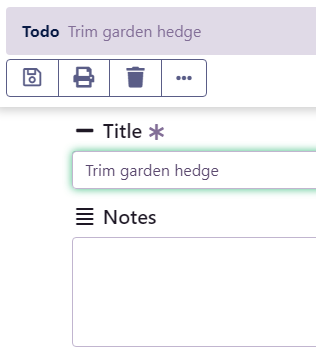Simitless helps small teams to get organized
App 3/60: Todo list
Simitless helps individuals, families, as well as small work teams to get organized in their tasks.
Be it within your family, or at work in your small work team, there are always a lot of things to do. And although you do excel at keeping everything in your head, it takes a considerable amount of energy, and thus, impacts your creativity!
As a result, not only do you get lost in what you have to do, but you forget important tasks and even less important ones.
And so you go on, accumulating delays, complaints from your teenager, or the new apprentice who has just joined your small business. And when this happens, maybe you start asking yourself why you should keep the entirety of a busy calendar in your head, when you could upload all the important (as well as less important) dates to an online to-do list that can be synchronized with either your loved ones or your teammates?
Simitless has exactly this kind of app model that enables you to manage any kind of to-do lists in store for you. And the app is already available on the platform!
Although simple at its core, the model can be easily enhanced, modified, and improved whenever you want to adapt your application to fit your needs more closely. The application model is available on Simitless as of now. All you need to do to access it is to go to the said application model page and click " Use this model".
Simitless is a system that adapts to your needs and is risk-free at that. If you like it - keep it! If you don't like it, the trial version is free, there is nothing that can be keeping you and thus, no harm no foul. However, if you do decide to stick around, don’t forget to save your progress by creating an account, following the instructions on the green buttons!
Once your account is officially created, you can invite your loved ones to collaborate on your to-do list app more effectively.
And the good news is that the “To-do list management” app is one of the simplest around.
The main list prompts you to enter the tasks you plan or need to accomplish.
Automatically, a record sheet is created by the system that allows you to add further information if necessary. To add complementary information, simply click the “Edit” button of the recording. .
At an extremely low cost and with next to minimal effort, you have a simple yet extensive, if not limitless, collaboration tool.
To go even further, you can supplement your application with categories, giving each of them a dedicated color code! Caution, no confusion, I'm listing this modification commands to be used on your own app (after you clicked " Use this model". You obviously cannot modify the model that everybody is using to build their app !)
- Use the app menu (top right)
- Edit app
- Edit data types
- In the data types tree, click (add a data type)
- Type "Catégory" in the search field
- Select the tab Build field
- Dropdown value selection
- Add values and colors for your categories
- Click Continue