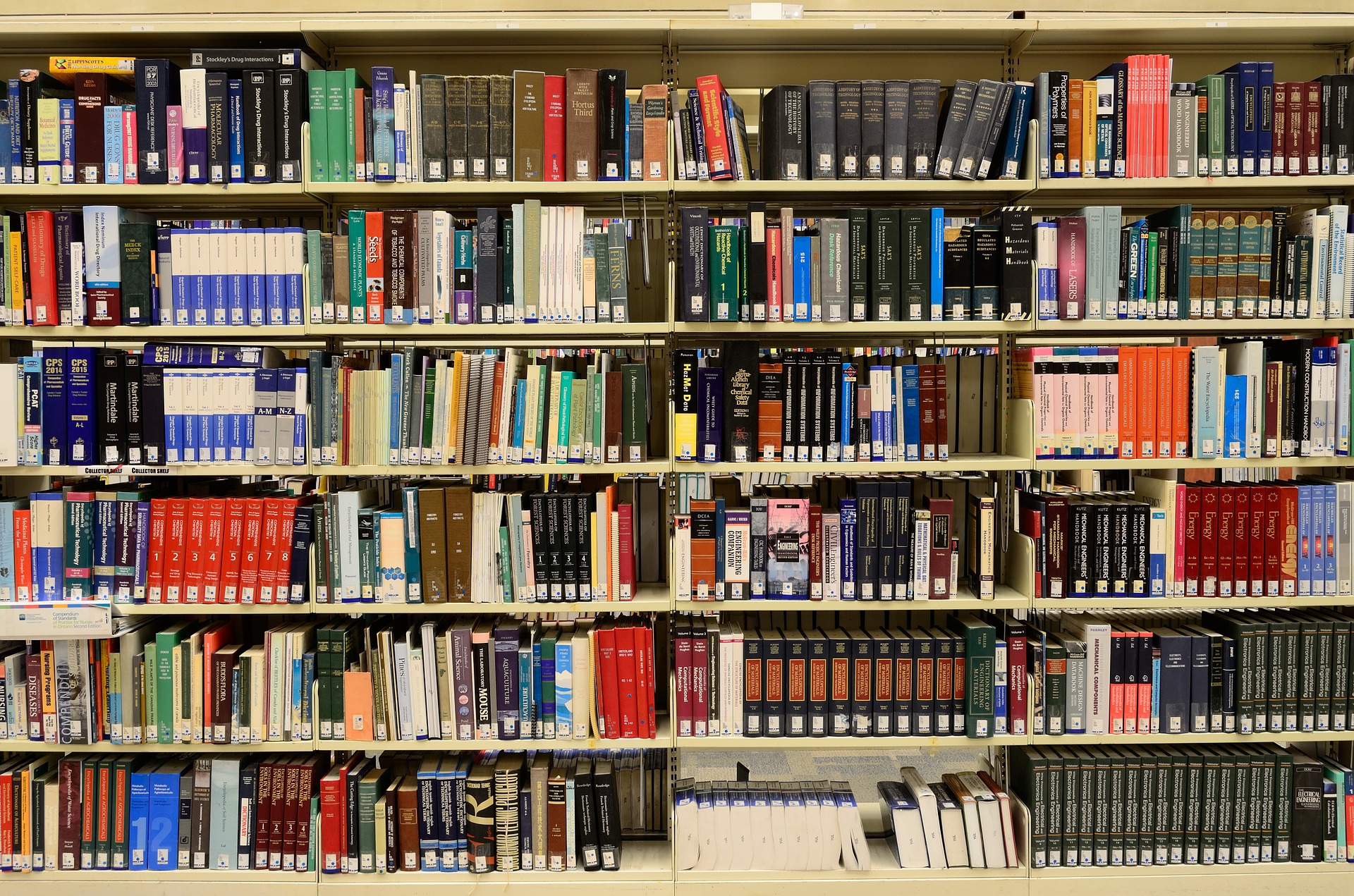Simitless helps small libraries manage their loans
App 42/60: Small Library Manager
Simitless helps small libraries manage their collection and loans.
Your little local library is a focal point of your small community serving a crucial purpose of bringing education and entertainment into the masses, be the masses ever so minuscule in their numbers. Your unfortunately rather limited collection of books (but then again, is there ever such a thing as too many books?) ensures that every library member gets their dose of knowledge and inspiration on their every visit. Yet, as much as you are dedicated to supporting the endeavors of every individual hungry for education and knowledge, you do not want your books to go MIA either. Alas, you saw it happen, as some readers can be so head in the clouds, imagining what new adventure this book is going to take them on, that you are not sure if they should be trusted even with their own house keys. Maybe especially not with their house keys. But back to the matter at hand. As a lover of structure and order, you decide that what you need is a simple, affordable, and, of course, easy-to-use loan management app. Yes, you heard it right, an app – you know how to keep up with the times!
But where do you go to find one? Well, have you heard of Simitless? If not, you are missing out because Simitless has exactly what you are looking for – an application model created specifically for the purposes of managing a small library. Consult the application model, then click the " Use this model" button to create your own copy of the app. To save your progress, think of creating an account by following the instructions on the green buttons! Once your application has been created from the model provided, invite all your colleagues (if you wish, that is) to join the application by creating a Simitless account. ( Edit application Access rights).
This application enables you to create a small database to sort and organize your books as well as the members of your little library. Let’s start with the books' management part of the app. Create a record for each book that your library has, using the button in the books' table. Each record offers you, first of all, a line of text to enter a book title. Once the title has been input, go on and scan or enter a book code and an ISBN, then add a publication date, a link to a record representing the author of the book, and another link to a record representing the publisher. Finally, we suggest that you input a short description of the work in question or simply add some key notes regarding the book, to make it easier to find. Keep in mind that you can add as much information as you want at any time. For example, play around with adding such fields as categories, classification labels, color code of the book cover, etc. In a word, the world is your oyster.
Let’s now turn to the loan management part. Here, you can see two tables: the users' table and the loans' table. The users' table allows you to create a record per user. The users do not need to create an account, as all user records are managed by the librarian directly. The user record contains such data as the user's name, date of birth, address, email address, and registration date.
Loans are managed in the loans' table. You can record a new loan by pressing the button. The screen you arrive at having clicked the button will prompt you to select a book. To do that, you can either scan the book’s barcode into the direct access field or search for the book manually using the button . The loan date is automatically set to the same day, and the date the book is due back is set to 14 days later. You can change these parameters in the data type management options. (Click on the title of the field Edit data type find the button" Modify formula").
To develop your app even further, you could add a table to manage membership fees and renewal dates.
If you want more features, but don't think you know how to modify your application yourself, talk to your local IT specialist, we will support them in setting up your system for you! For a limited time, while we are working on setting up our consultant network, we can personally assist you with getting your system up and running.