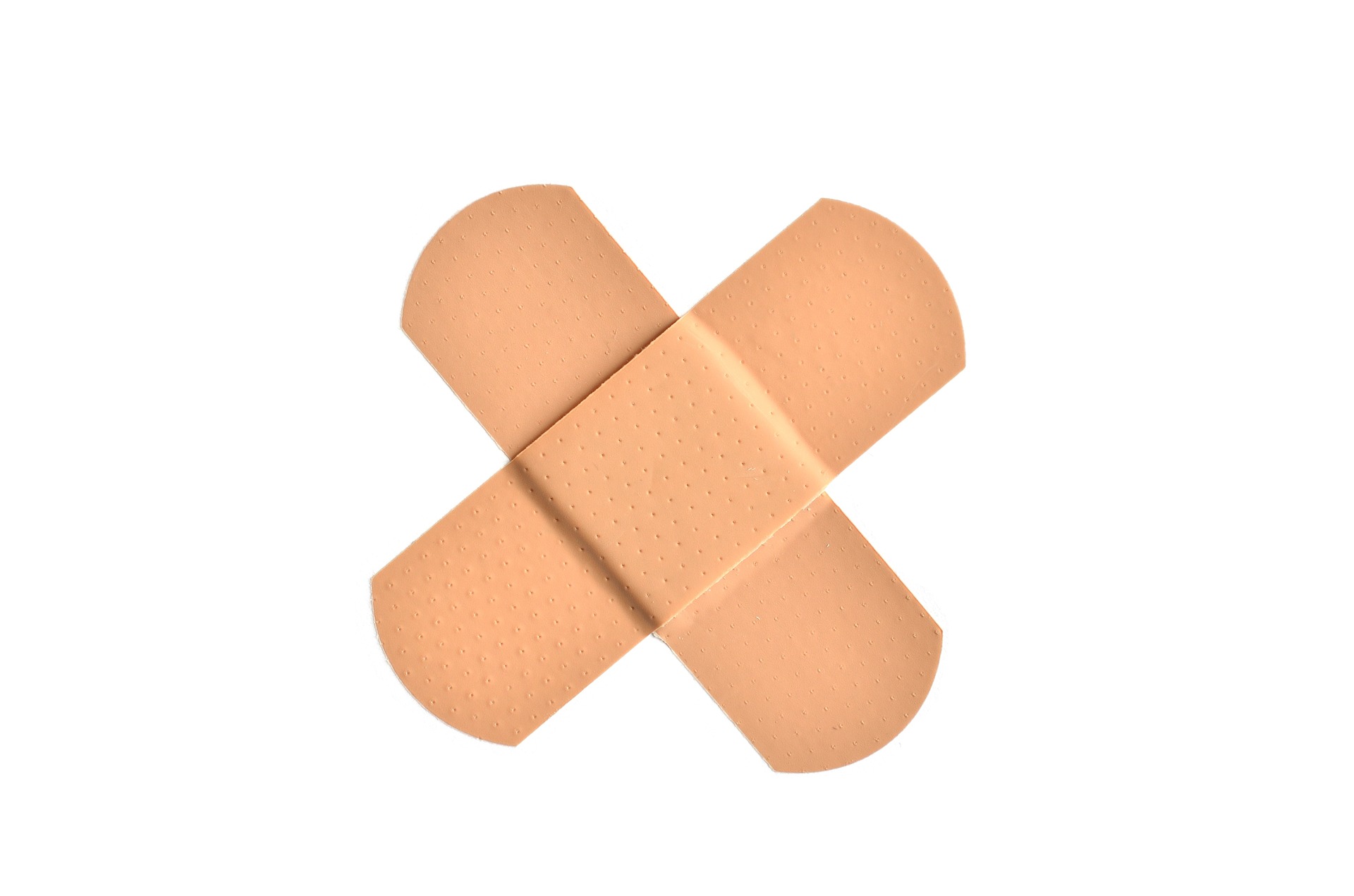Simitless helps technical support services follow up on escalated issues.
App 19/60: Issue Tracker
Simitless helps technical support services follow up on escalated issues.
Your tech support activity is booming. Regardless of whether it is a supplementary service to your main product sales business model or a full-fledged business, now you seem to receive so many calls and emails that you simply can no longer deal with their sheer volume, be it on your phone or laptop. Maybe you even had to expand your team. As a result, now you need to collaborate with even more agents, thinking of how to solve technical issues that have come to your attention. Slowly, you realize that if you want to keep the quality of service on par with the standards in your industry, you must improve your practices and tools.
This is when Simitless comes in quite handy, as it has a problem-solving management application, which is right for your needs. Consult the application template, then click the " Use this model" button to create your own copy of the app. Simitless is a system that adapts to your needs. Plus, it is risk-free. How so, you wonder? Well, Simitless does not require any disproportionate investment upfront to set your application up and running: try out the app first and then pay only for the necessary resources. At any time, you can either improve and grow your application, or, on the contrary, reduce its size and cut down on its capabilities. To save your progress, think of creating an account by following the instructions on the green buttons! Once your application has been created from the template provided, invite your employees/coworkers/freelancers to join the application by creating a Simitless account. ( Edit App Access rights)
You can then create a record using the button or import a list of existing issues using the import function . For each issue, in the record containing said issue, simply add notes and list the actions taken, aimed at reaching a resolution. Finally, an additional table allows issues to be linked to each other, all while being accompanied by a comment. This function will enable the agents dealing with the issue to collaborate more effectively to find a satisfactory solution.
Your problem management application is ready. Welcome to the 21st century. An era where it is still possible to solve a lot of problems without creating new ones!
To go further, you can add additional fields (or remove some), all in accordance with the way you work. For example, you could indicate the user who created the record or the user responsible for resolving the issue. For this :
- To do this, use the app menu (top right)
- Edit app
- Edit data types
- In the data types tree, click (add a data type)
- Enter "Manager" in the search field
- Select the " Build field" tab
- User
- You can now move the field through the tree to rearrange its position and play with its options to modify its behavior and its graphic aspect.
- In the "Default value" field, select "Current user" to automatically appoint the user creating the record as manager.