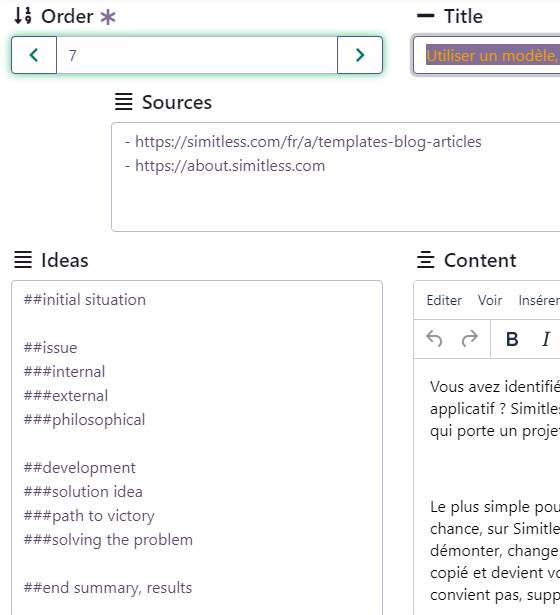Simitless helps content creators
App 1/60: Blog Post manager
Simitless helps bloggers and small content creators stay on course with their editorial guidelines.
You start small, from the grassroots. You are a small business in the making (just like Simitless!). But as you develop, as you grow, as the news about your business starts spreading, your small blog starts gaining new readers. It starts growing just as you start actively preparing for your big marketing launch scheduled for the end of the month. The content you create becomes more and more substantial, deep-reaching, complex. It starts occupying a more preeminent role in your communication efforts. It necessitates an improvement in your editorial guidelines and in your writing practices.
Unfortunately, your records, your documents, your reports are all over the place. You get lost in the multitude of iterations and versions of the same documents forwarded to your mailbox back and forth from a host of contacts. You shudder, opening your overflowing mailbox.
Worse still, spending all your time looking for the snippets of texts you have started writing for your next article robs you of that last spark of inspiration, leaving you utterly stuck and unproductive.
The cherry on top? It’s your proofreader, who has just returned you your article, all proofread and corrected. What’s wrong with that, you might wonder? Well, they have been working on the wrong version all along! Meaning that you have just missed the deadline for publishing that one super important and longingly awaited article you have been announcing to your audience over and over again over the past couple of weeks.
Doing the same thing over and over again might not sound like the most exciting thing to you. Moreover, it is not what you imagine when you think of a fulfilling job. Besides, think of how much lighter your mental load would be if you didn't have to constantly think of all the individual procedures and elements. Think of how much easier it would be to start creating if you didn't have to occupy your brain with the menial tasks of remembering where exactly you keep all the individual notes...
This is where Simitless comes in handy, as it already has a model for a blog post management application at the ready. Simple at its core, the basic app model boasts an astounding flexibility, meaning that it can be continuously expanded, modified and improved to make it into a unique software corresponding to your needs and your needs only.
To start with this app, just click the " Use this model" button in the example below, import your existing articles, that is if you have any, and start working. To save your progress, think of creating an account by following the instructions on green buttons !
This application provides you with several tools that might prove themselves of use to you even before you start writing your article, thus alleviating the blank page problem. Let’s have a look then, shall we? When you click to create an article, you are presented with a specially created form. It prompts you to
- Choose a title for your article (that you can change at any time, of course). Thinking of a title can help you give your thoughts a direction, a general idea of what issues you want to address in your article.
- Start noting and collecting your sources into a nifty text box. This is not its only possible use, though. You can use the text box as a box for miscellaneous notes.
- Start filling in the brainstorming box. This is just a simple text box to jot down your ideas - no constraints of special formatting, just ideas. I even added my go-to backbone structure to the box, to help you get rid of the fear of an empty page. I regularly use this structure to help me start with the basics of an article. It is a narrative aid that follows the traditional unfolding of the structure of a narrative text.
- Once settled on how to structure your idea/article, copy it into the content writing field and go ahead to make coherent sentences following the structure you have settled on in the idea box.
- Having acquainted yourself with the all the different text fields/boxes, have a look at visuals gallery, located below all the text fields. The gallery provides a nifty repository for either inspirational images that can help you guide your thought while writing your article, or it can serve to store the images that you would want to publish alongside your article. The choice is yours.
- Finally, once you are done with all the business of writing, send your article to your proofreader by inviting them to your application via the user management menu ( Edit App Access rights).
- Done with proofreading and correcting? Congratulations! Your article is now ready to be published, read, reviewed and critiqued and all that without having sent it by e-mail even once. How cool is that? The only thing left to do now is to copy your article and post it to your blogging system.
It's that simple. Now you have a system that allows you to centralize the creation of articles for your blog. But that is not all. Simitless manages the modifications' history, as the platform keeps a record of the state of each entered value for some time.
To go even further, you could replace the "source" text box with a more complete source management system. Simitless offers a "bullet point list" data type. Simply select the "bullet point list" data type in the data type tree of the "Structure" tab of the settings menu of your application. The only limit is your need and your imagination. For example, we could imagine a much more sophisticated sources management app with an independent fact-checker or even an app that helps manage the proofreading process by means of a publication status indicator field ...
Small bonus of the day, for better writing outcomes, I found that the LanguageTools extension available on https://languagetool.org/ and compatible with Simitless is a very powerful tool geared at improving the style of your writing and reducing errors. Granted, I am more than convinced that you don't really need it, but a little typo here and there can happen to anyone.